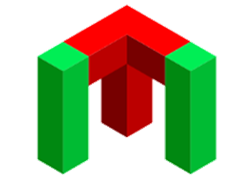The registration and membership processes are completely automated. If you are having problems registering or activating your membership then usually this is because an email has been sent to your spam folder. Please read below for the registration and membership process.
Registration is completely free. Click the membership button in the top-right corner and enter your details. A confirmation email will then be sent to your email address with a link that must be clicked to activate your membership. Check your spam folder if you do not see this email.
After paying for membership you will receive a confirmation email with a link that must be clicked to activate your membership. Check your spam folder if you do not see this email.
Upon clicking the link you will be asked to enter the email address of the person who will be the primary user of the membership. This user needs to register (see above) if they haven't done so already to begin using the membership.